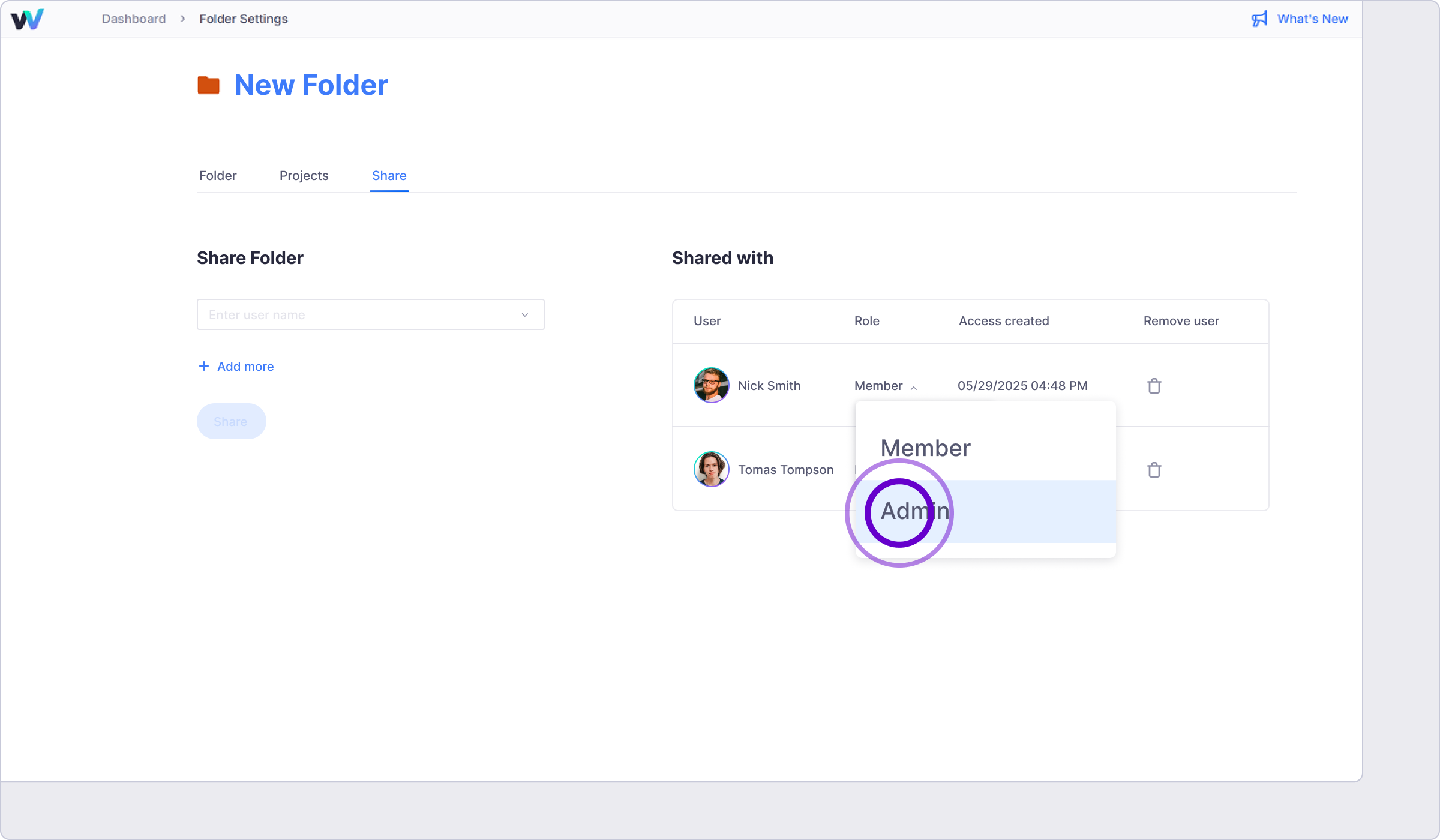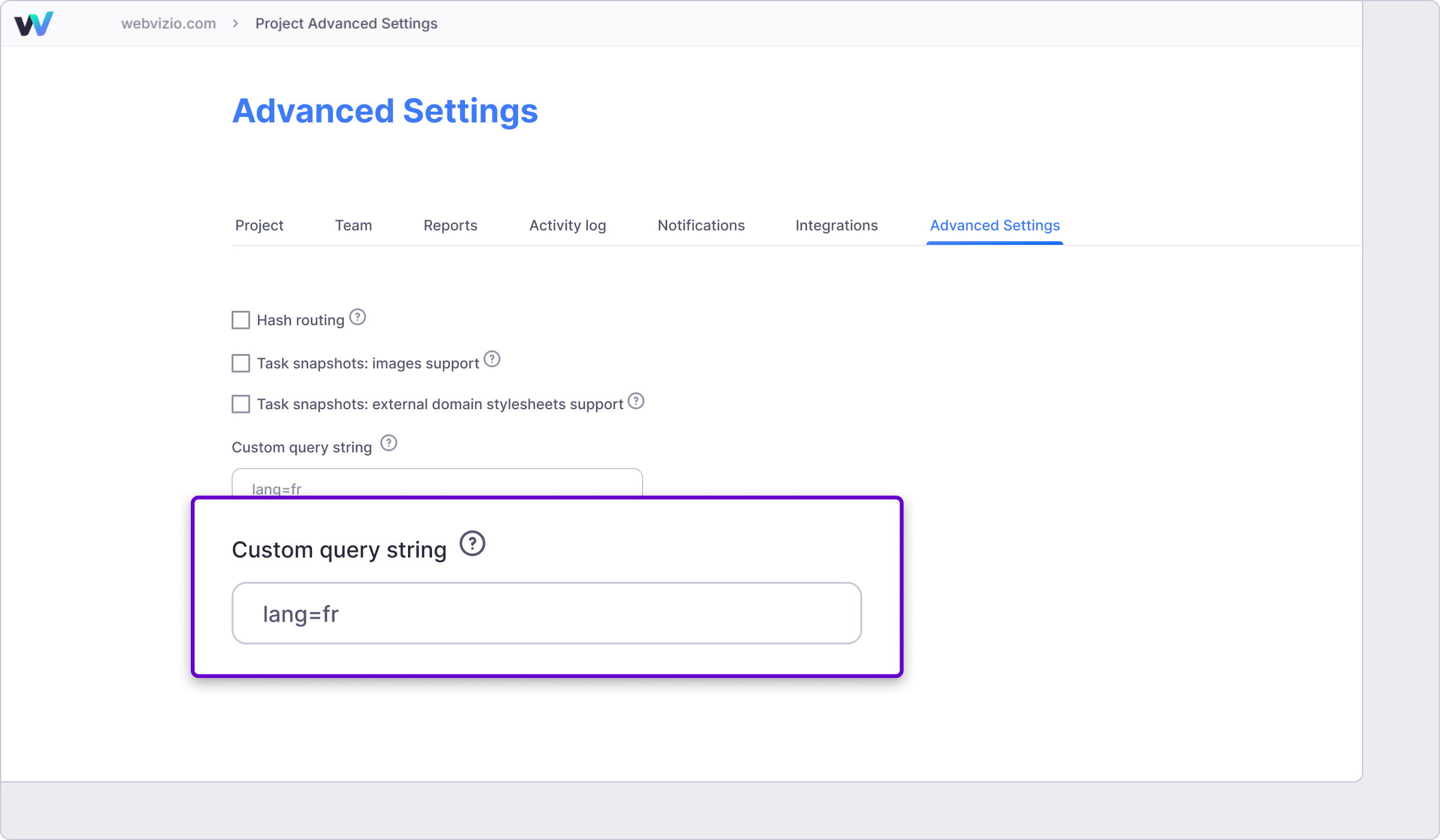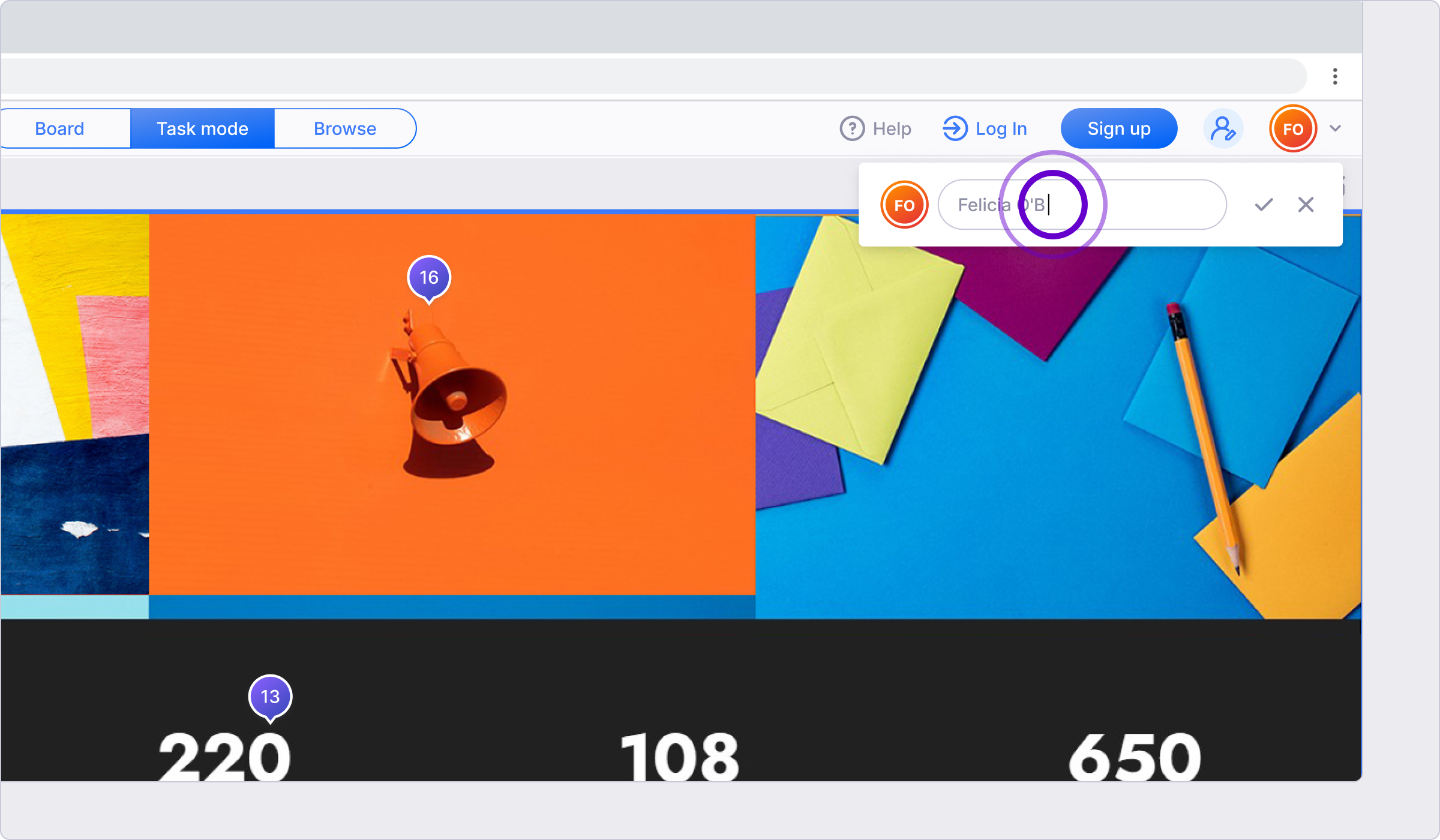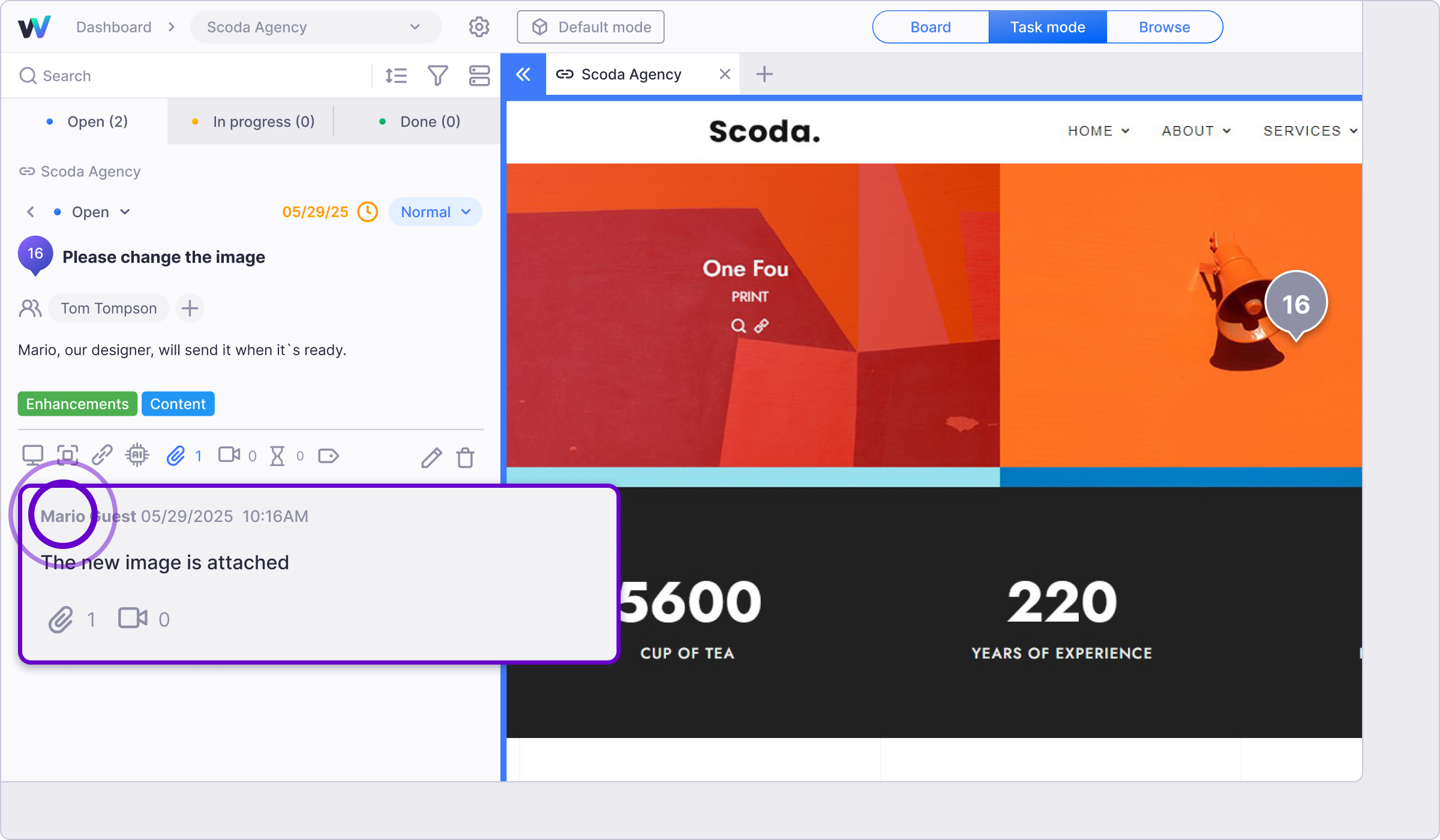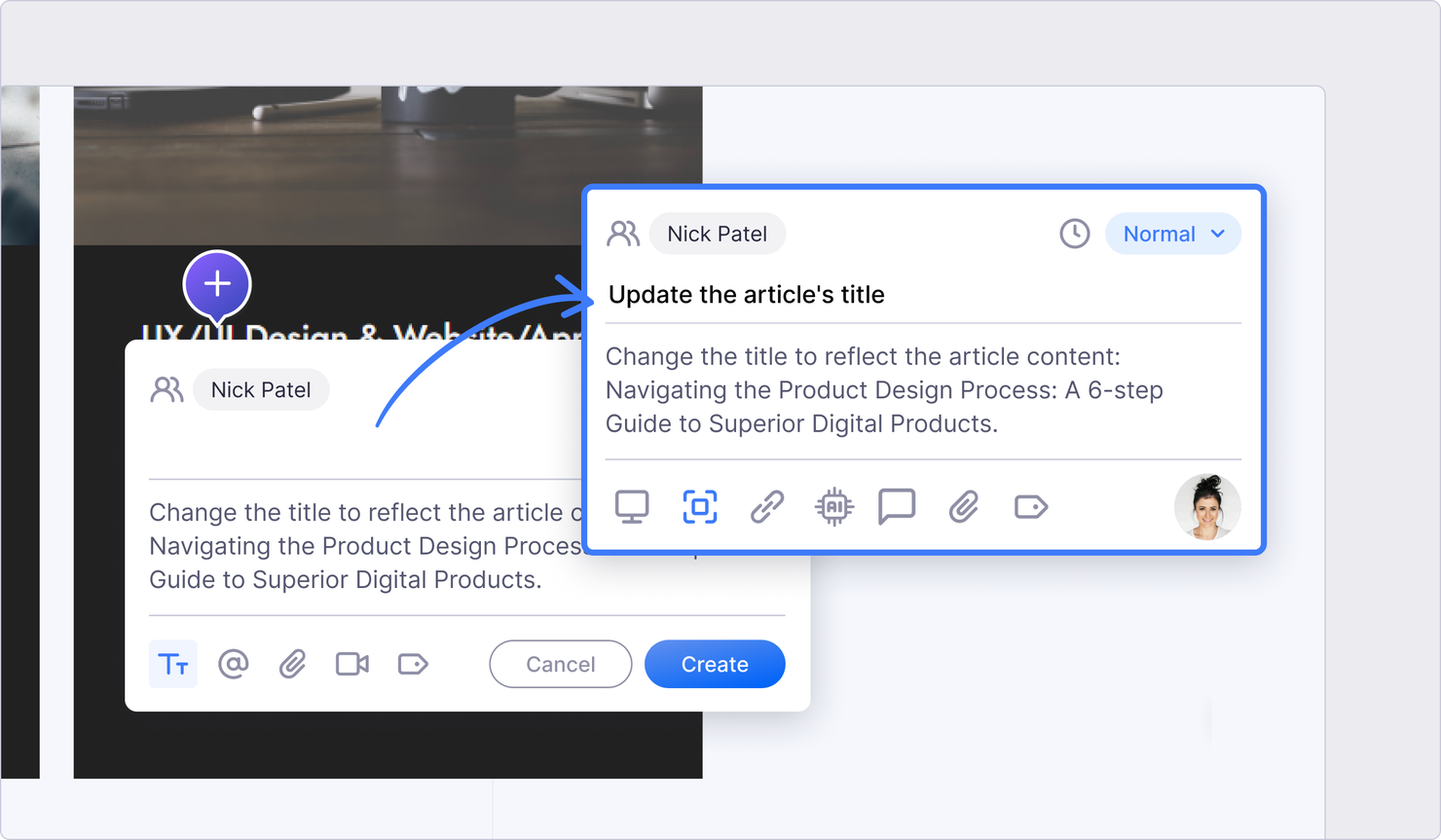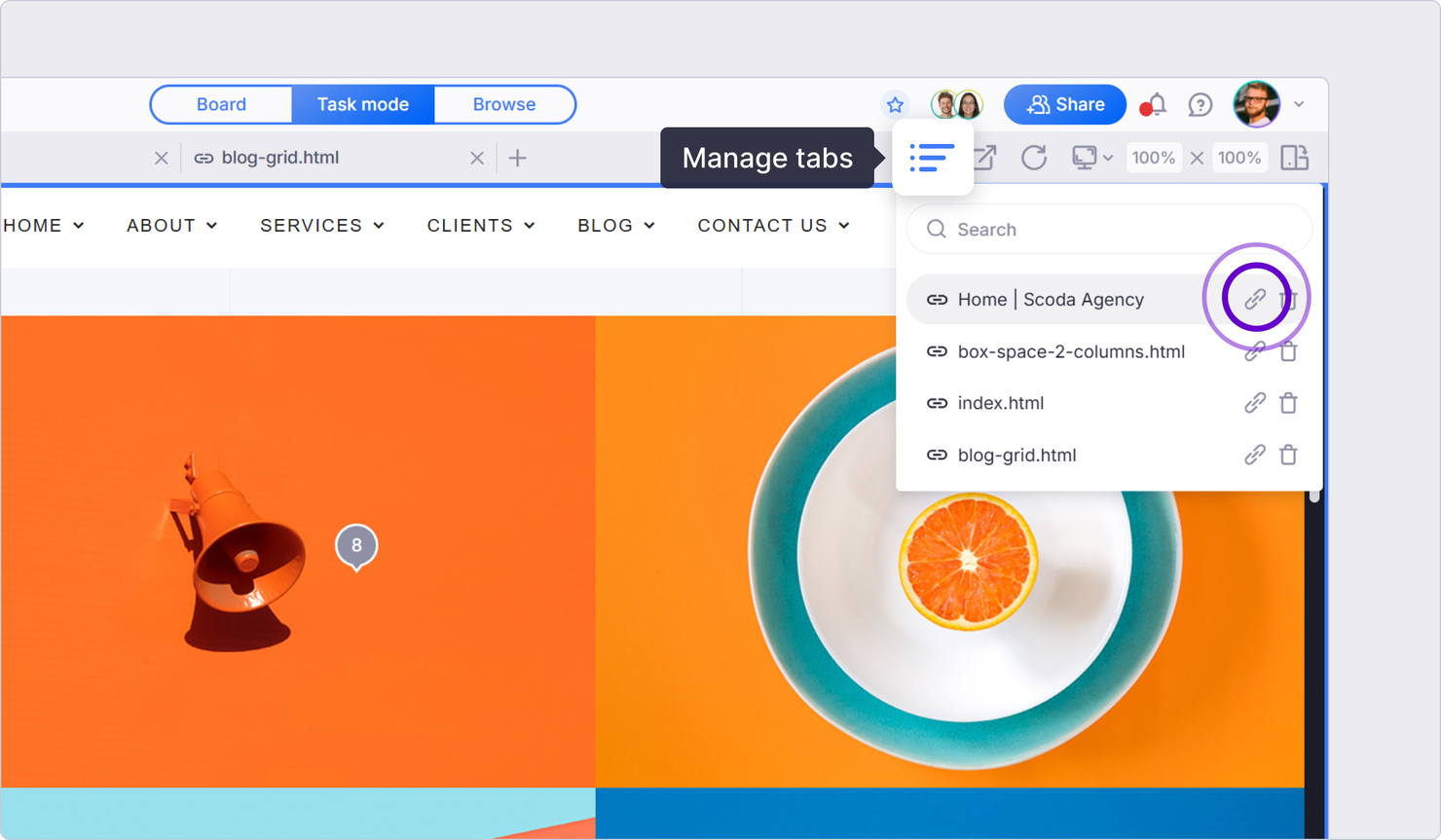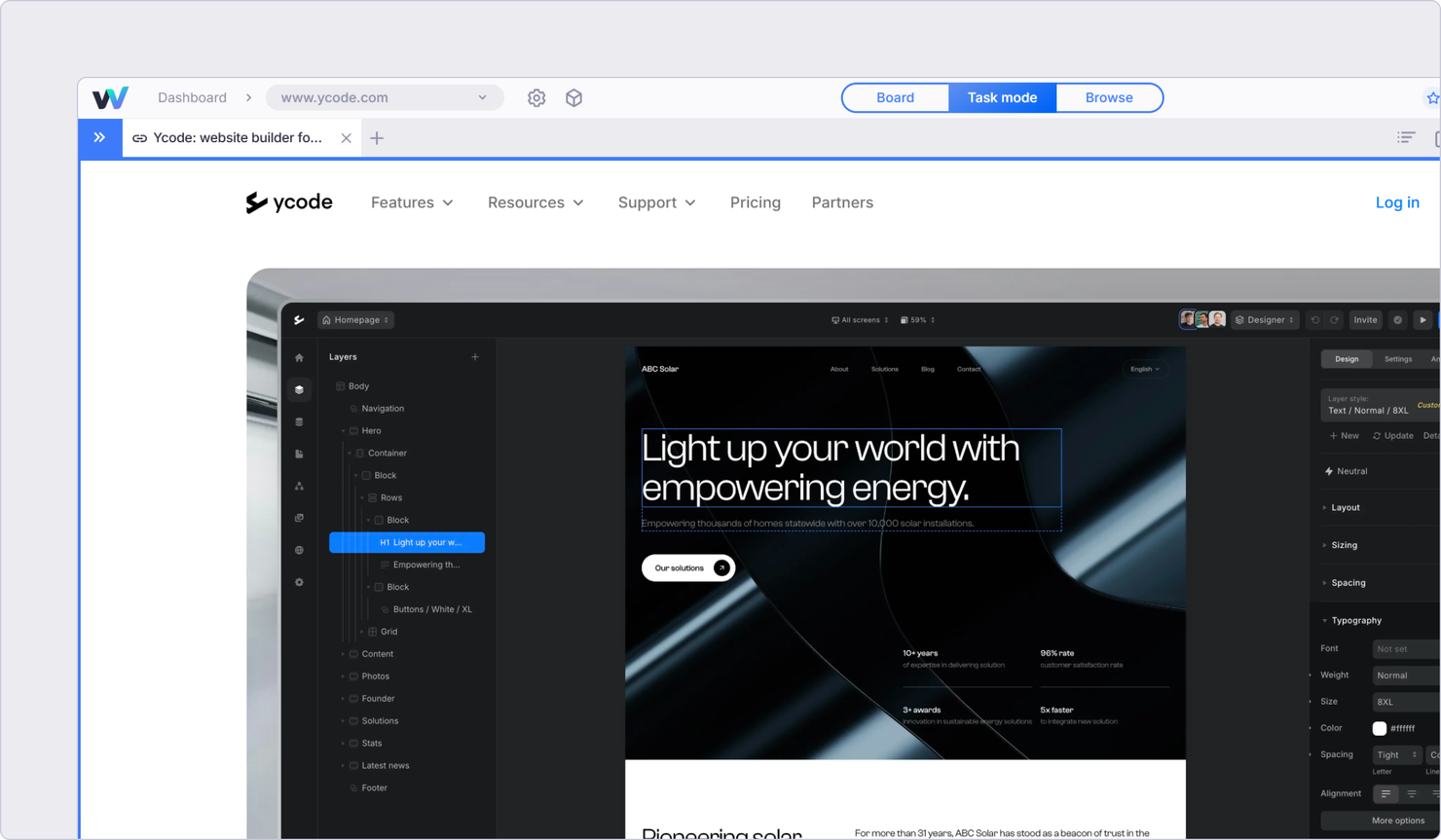Introducing new functionality updates and improvements for June 2025.
📂 Folders Management Roles
Now it's easy to manage, remove, and reassign admin rights for folders. When adding new users to the shared folders, you can choose one of the following user roles:
Admin - can create, manage, remove, and reassign admin rights for the folder.
Member - a regular user who cannot manage or delete folders.
🔗 Custom Query URL Strings
Do you have a multilingual website, or does your website builder require entering a password for the site in development during every user session? Adding a specific URL string rule in the Advanced project settings will make your life way easier!
For example, adding a string specified for a specific language version will give you the capability to work with this specific version of your site.
* Please note that this is an example of specific functionalities that must be implemented on the website first.
👤Enhanced Guest Experience
1- Ungegiested Guest Can Add Their Name
Now it is easy to work with tasks created by unregistered guest users. The system will automatically assign each guest a unique name, which they can change at any time.
2- Ungegiested Guest Can Сomment on Tasks
Do you have contractors or teammates who aren't involved in the project's daily operations? Now, even unregistered guests can add comments to existing tasks, upload files, or share video recordings (uploading files/videos is available to the Advanced plan accounts only).