✍️Screenshot annotations are now live!
New Feature
Announcement
The long-anticipated feature requested by the majority of our users is live now!
With the Webvizio Chrome Extension, you can edit the automatically generated screenshots:
- Annotate and draw
- Hide sensitive information
- Leave notes directly on the screenshots
- All annotated screenshots are automatically saved to your tasks for easy access.
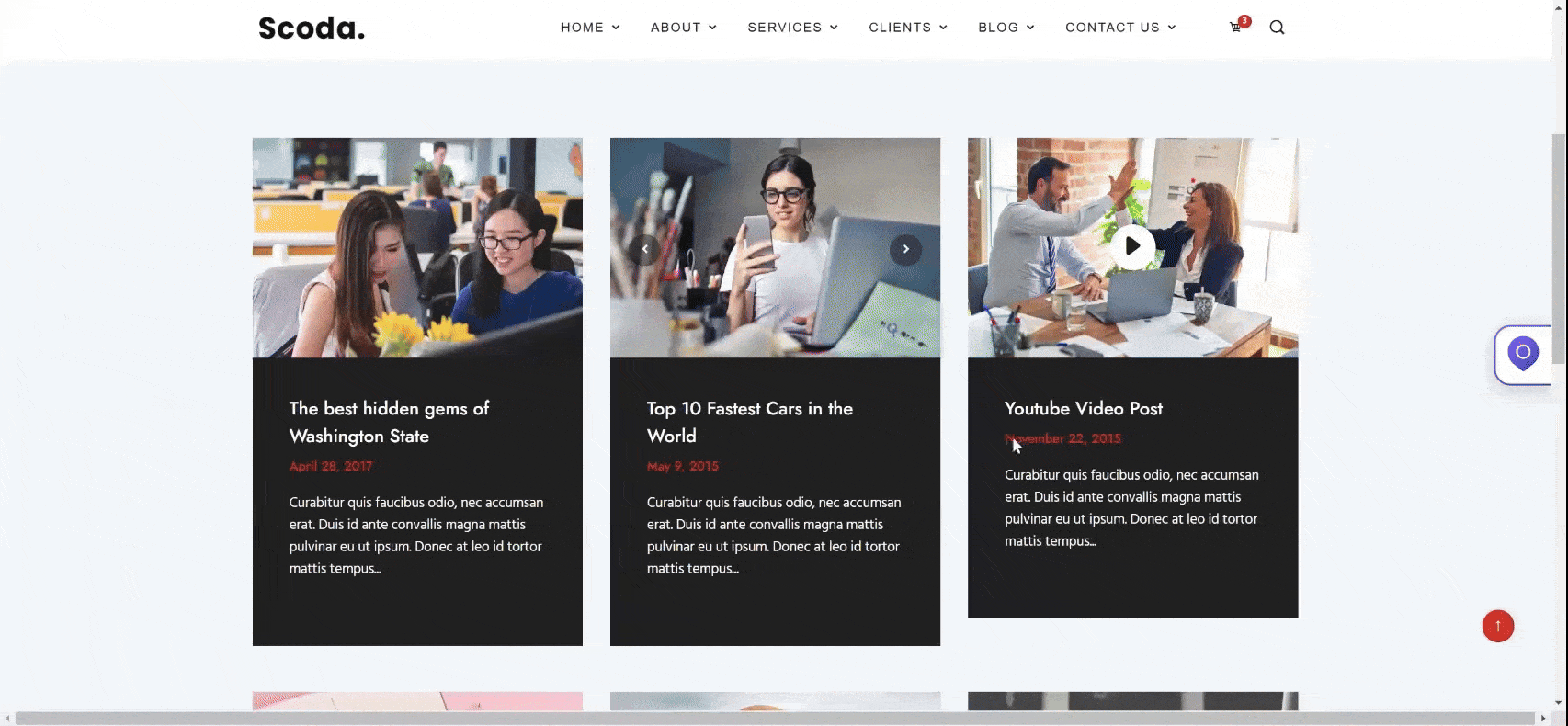
⬇️DOWNLOAD THE EXTENSION
⏰ Soon, an annotation tool will also be available for app users. Stay tuned!
3
