New Caching System
We've reworked the caching system for websites displayed in Webvizio. If you work in Default mode (without the script, Chrome extension, or WordPress plugin), pages will load much faster upon reopening.
To clear the cache, use the refresh button in the upper right corner. This button is available to all users. Account Owners and Project Managers can fully refresh project pages, while users with roles below Project Manager will clear the browser cache for that project.
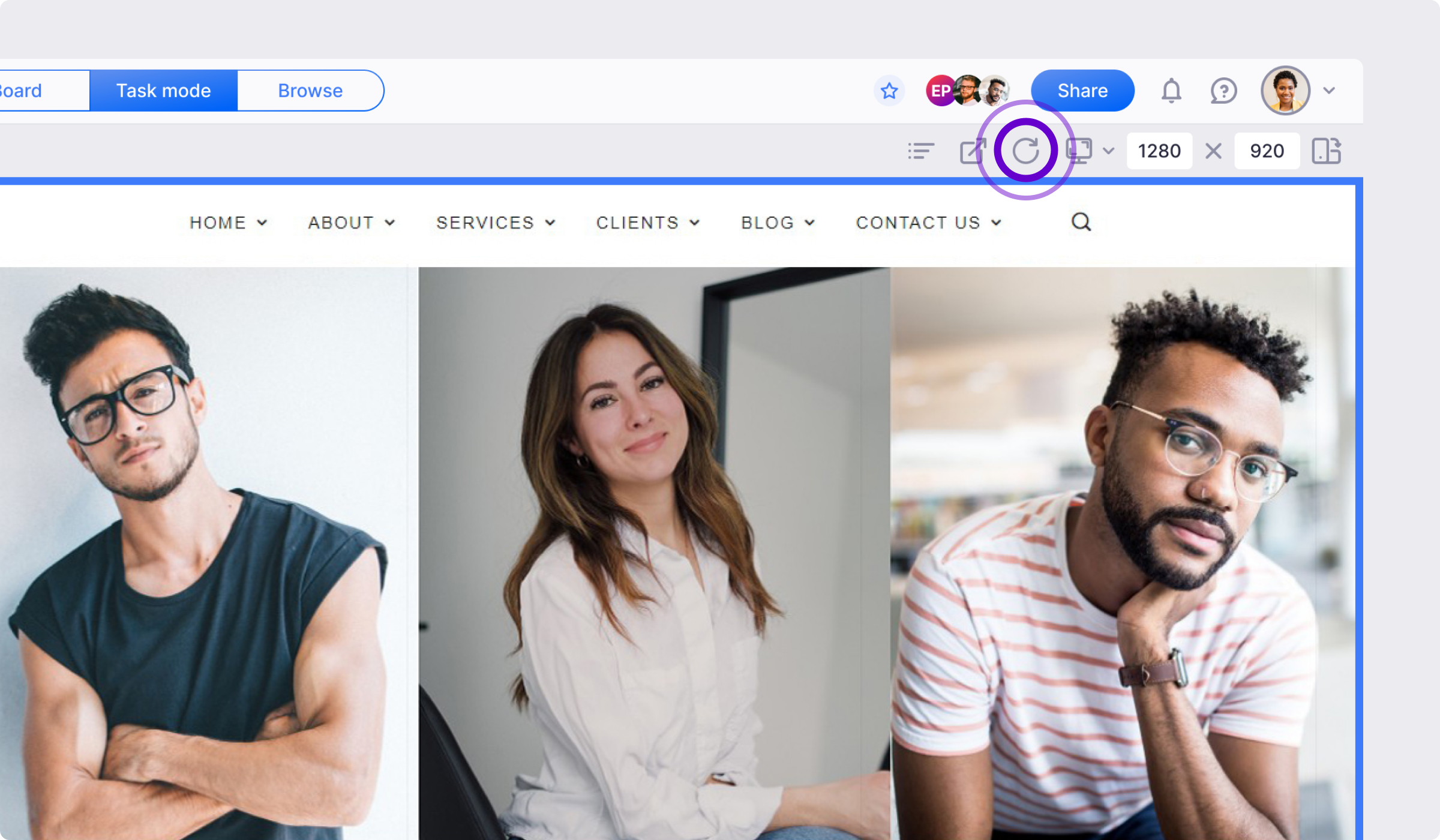
Remember!
The best way to avoid display issues and bugs is to install our dedicated Website Script, WordPress Plugin, or Google Chrome Extension.
If you are using the WordPress plugin to access new features, please download the latest version from the Webvizio WordPress Plugin page. Then, replace the plugin with the latest version from the archive.
2
